For my final make I decided to find a way to use technology in the classroom much more than I currently do. When it comes to math, typing it on a computer is extremely time consuming and can be difficult if you don’t know how it works. I was introduced to this program by a student that I tutor who uses it in her high school Algebra 1 class. I absolutely LOVED it the moment I started using it. I would argue that it is the best Math program for students that I have tried thus far. Take a look at my presentation for my Final Make and check out Math Space to see for yourself!
Category: ED677
Shared Purpose Finds
This week I found inspiration in some of the posts of my fellow classmates from their blogs regarding equity. I also looked at some of the class readings and felt the following finds were worth sharing.
1). Prince EA video – Education today tried to fit all students into one specific mold and assumes that all students learn the same way. This could not be further from the truth. Each student is unique and how they learn is just as unique. As educators we should be striving to create individualized learning plans for all students.
2). Ensuring Educational Equity for All Students video – This video brings up state assessments and how students are forced to take standardized tests to show what they learn in school. It shows how students’ struggle with certain topics and a standardized test cannot accurately show that.
3) Design Thinking for Educators – This site helps teachers deign meaningful solutions and ways to teach for their particular school and community. It has examples for teachers to view to gain inspiration that they can use to create their own design thinking challenges for their students.
4). KQED Education – Above the Noise – This lesson plan incorporates the above the noise YouTube series that discusses current issued being talked about by middle and high school students. The lesson plan then has students do research and call to action. Using the issues that are current for students definitely is more engaging and will increase student participation in the classroom.
5). DML Central – 10 Connected Learning Lesson Plans from the Remake Network really struck me as resembling everything that we have discussed in my grad class this semester. One teacher from Pittsburg shares ten lesson plans that promote connected learning. Sharing resources for other teachers to use or remix as they call it is what makes connected learning so special. Teachers want to help other teachers in any way possible and that is truly amazing.
Equity in Education
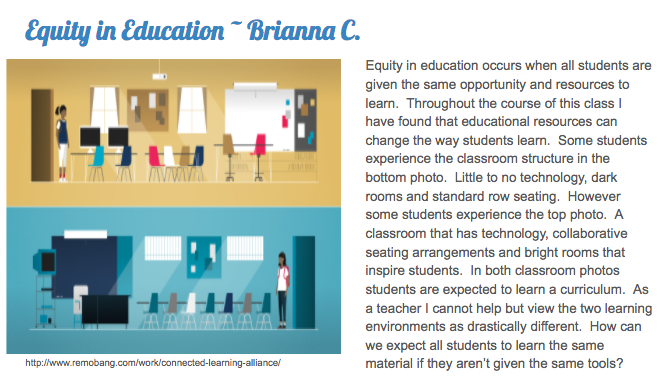
The above photo is a copy of my latest class post relating to Equity in the classroom. When I read my own post as well as the posts from my classmates regarding equity, I find myself getting very concerned for the students I teach. I teach in a very good school district that fortunately has plenty of technology such as laptops, iPads, 3-D printers and scanners and much more for the students to use on a daily basis. However, I live in a school district that is not as well off. I have friends who went through the same district that I live in and turned off with great careers that came as a result of their education. Those people clearly did not let the lack of technology or rank of the school affect their learning and what they chose to do with the knowledge they learned in school. But what happens to those students who are not as driven as some of the others?
In classrooms that do not have the technology to use, teachers are still coming up with new and innovative ways to teach students. They use resources that some would never think of using. I find those teachers to be the most inspiring to their students as they set a great example for them. There are always ways to introduce topics to students that are not a typical lecture style lesson. As a teacher, I know I do not use nearly as many resources that I have available to me as I should. This is doing a disservice to my students. So what makes that any different from the students without technology in the classrooms? All of these ideas have come to me throughout this course.
Instead of looking at all of the differences in classrooms across the country, we should be trying to find ways to make them the same. Offer students the same type of resources regardless of what technology is available. Create curriculums that allow all students to learn even if that means creating unique learning plans for each student to ensure they all can learn in a way that makes the most sense for them. We as teachers can only do so much with the tools that we are given. But we cannot say we are doing everything we can until we actually are all doing that. The students deserve an equal opportunity to reach their full potential.
Six Small Move Finds
For my 6 finds this week, I found articles or blogs that relate to small moves that I hope to make in my classroom as an educator. I used The Current, Teaching Channel and Edutopia to find the inspiration.
1). Video Game Design – This lesson plan allows students to create their own Video Games, expressing their creativity. This idea goes along with my small move of incorporating more project based projects into my classroom. I like the idea of having students express their creativity to demonstrate their understanding in a fun way.
2) 3-2-1 Blastoff – I found this blog where the teacher allowed the students to work with him to create a math game. He asked them for their input to improve the game. He really gave students a lot of the responsibility and I think that helps the students to become more invested in the game.
3). Student-to-Student Assessment – This video shows how students work together and have to talk about their homework assignment. I really like giving students more opportunities to express ideas and ask questions from their peers rather than just from me. I definitely want to incorporate more of this in my classroom.
4). Step Back: Promoting Independent Thinking – One of my biggest struggles is that my students want answers instantly without having to do much thinking on their own. This teacher shows how to let the students draw their own conclusions from simply scaffolding the discussion. They have to work with partners to develop their understanding and the teacher is more of a facilitator. I know this won’t work in every lesson, but I think I could find some that it could work for.
5). Introvert-Friendly Cooperative Learning – Group work in any classroom can lead to stress for some students. Often times the workload does not get evenly distributed which can cause anxiety among some group members. This article provides ways to lessen the stress and even out the workload in the classroom.
6). 7 Strategies to Make Grading Easier – My least favorite part of my job is grading tests/quizzes/projects. I wish I could teach without grading, but I know it is part of my job and how I see what they students learn. This article provides tips and tricks to make grading less of a burden. I definitely need to remember to look back at this article next time I have tests to grade.
More Projects, Less Tests
Since it is poetry month, I decided to write a narrative poem. I have never been the best and creating a rhyme but have always liked poetry when I was in school. I enjoy reading poetry and love how it can express an entire story in only a few lines. My poem discusses one small move that I have tried to start in my class. I would like my students to have an alternative assessment in the form of a project. My idea is to do one per marking period, or 4 a year. This year, my idea came a bit late so we will only be doing two projects this year. My Geometry students started by creating a Tessellation or Dilation of an image of their choosing. This went along with their Transformation unit. The second project I will be doing with them involves surface area and volume. I have not fully worked out all of the details of this project yet. I have seen creativity and artistically ability shine through my students who are shy in class. It shows a completely different side to them while still demonstrating what they learned. My poem describes this change from all assessments to moving toward more project based assessments mixed in with the tests. Enjoy!
A student, stressed, as another unit comes to an end.
How will I remember all that I have learned and read?
If only I could draw what I saw on the pages,
Or sing a song or dance for my teacher instead.
Projects that are fun and full of brilliant colors
Rather than tests in black and white, writing in lead.
The silence of assessments rings loud in my head.
Let’s think outside of the box away from the norm
Let our creativity soar and express all that we learn.
Make our school days fun again,
Lessen the stress and work you bring home.
Project based learning gives students the reigns
To show their understanding with a smile on their face.
Honest Feedback
My App idea, a math based app that allowed students to explore how math is used and real life and connects them with professionals who use math everyday, seemed like a slam dunk to me. My students seemed to think a bit differently. When I asked my 8th grade on level class, they quickly crushed my hopes of it being a success. They told me that even if the app was free they would probably not download it. I asked them why and they told me that apps are so meant to be fun like games and social media apps, not educational. So then I switched gears a bit to see if I could sway them. I asked about having the App on a computer or iPad instead of their phones since a lot of them do homework on those devices. They thought about it, but still said they probably wouldn’t use it. Some of them said that if they really liked math and wanted to know more about it they would just ask me or Google about careers that use math everyday.
I also asked my colleagues what they thought about my app idea. One is an art teacher and the other teaches Tech Ed both in my school. While they were not as brutally honest as my students, they still were skeptical with my idea. They asked for a lot more details than the students did, but expressed similar concerns to my own. The biggest issue they saw besides having students actually download and use the app, how would the professionals be available to the students to answer questions. If they were not answered right away, what is the difference between the app and simply googling for an answer. They were supportive and offered some advice on how I could make it better. They really liked the idea of the students being able to connect with other students to discuss issues they were having in math. They suggested focusing more on that aspect and less on the professionals.
So in the end, I do not think my App would be much of a success right now. I believe that I could make some changes and really make it more user friendly and appealing to the students. I will focus on teaching my students math for now, but keep the idea on the back burner.
APP Idea: Math in Real Life
As a math teacher, I hear the following question at least 5 times a week…
“When am I ever going to need to use this in real life?”
I must admit, there are many times where I do not know how to answer that question. Some topics covered such as statistics I can relate to playing cards or flipping a coin and the students can make the connection. However, it is much harder to relate factoring a trinomial to something they will use in real life. My idea for an APP is to create something that students can use everyday to answer this infamous question. I would call the APP “Math in Real Life.” This app would have a lot of resources for students to use.
First, I would like the app to have a space where students can type in a topic that they have learned or are currently learning in class. Once they submit the topic, a list of jobs and occupations that use the math topic they typed in. This could show students how often the math concepts are used in every life. Showing the occupations could also help students identify a future career choice. Second, I would like the app to actually connect students with professionals in that particular career. This would allow students to ask them questions and find out more about the various ways math is used everyday. Third, the app could show them job openings in their area that they could apply for. This would be great for students in high school to try out a specific type of job while they are still deciding what to major in when they get to college.
Finally, I would like the app to connect students with other students who are wondering how to same question about certain topics are answered. Students could share the troubles they are facing in school and help each other get through the tough topics when it comes to math. Students could ask each other about careers that they found that use math topics on a daily basis. It could become a connected learning tool through their topics in question. I think students really are curious about how math is used in different jobs and would be willing to research it. It also would be beneficial for parents to use as well. I am not sure how all of the logistics would work out since I would need professionals to be available to answer students’ questions and a chat option that would ensure the privacy of all of the users. I would definitely need the help of an app expert to get it operating, but I feel pretty good about my idea. 🙂
Find 5 Friday Technology Edition
For the Find 5 this week I am taking a look at 5 different websites/technology tools that I use in the classroom with students on a daily/weekly/yearly basis. I have included the link for you to check out each one of these programs and play around a bit. I will warn you, most of the sites have a lot to do with Math 🙂
1). Schoology – This is a site that my entire district uses to communicate with students, parents, administration, teachers within the district and teachers all over the world using Schoology. The site is design to be as user friendly as Facebook, but focuses on the educational aspects of a website. On this site, I have classroom pages that contain notes, worksheets, test reviews, homework assignments, grades, announcements, etc.. for my students to see. They know if they are absent from class their first job is to check Schoology. I also use Schoology to share resources between other teachers. We can post and then use each others resources in the classroom. I can also explore what teachers in different states are using through their Group option. This allows teachers all over to share resources and communicate with fellow teachers about projects and assignments. I feel that the use of Schoology helps students prepare for High School and College when they will have to use sites similar to this such as Blackboard or Canvas to communicate with professors.
2). Kahoot – Let’s face it, most of us have used Kahoot on a regular basis. Even my 8th graders LOVE using Kahoot in the classroom. There are a ton of resources like games and quizzes that I can use as a learning tool in the classroom. I can use items already made or I can create my own. I have also had the students create their own Kahoot review as an assignment. It is extremely user friendly and gets students ready for the idea of Clickers in college. It may not be as prominently used as it was when I was in college, but definitely a good tool to have!
3). One Drive (Office 365) – Office 365 is used primarily by the students in my school. It is a great resources for them to be able to save documents, power points, excel spreadsheets, etc. without having to worry about carrying a flash drive around. The can log in through any internet connection and access all of their files instantly. This makes it incredibly easy for them to use multiple computers or IPads in different classrooms and not have a problem of not being able to find their files. I believe this resources allows students to try and stay organized with their projects and assignments. It shows them that having all of their files saved in one place can help them become more productive and spend less time trying to save files on multiple computers or flash drives.
4). GeoGebra – This is an awesome resource if you teach Geometry!! It has a ton of resources including graphing calculators and calculators in 3 dimensions that you can use in the classroom and students can access at home. There are resources created and shared by other teachers that you can use in your classroom based on the lesson. You can also create your own teaching resources. These interactive programs allow students to see how Geometry is used in the real world and really helps them see math visually. It also lets students view the technology behind the math as an occupation. It can spark an interest in them to possibly become a computer programmer who generates the algorithms needed to create programs like GeoGebra.
5). Desmos – This website works very similarly to GeoGebra. The only difference is that Desmos is not quite as specific to one type of Mathematics. I have used Desmos in PreAlgebra, Algebra 1 and Geometry. I tell the kids about the scientific calculator so they can use it for their math homework if they forget their own. The classroom activities provide the students with feedback on each problem. So it is almost like having a second teacher in the room as they are working. It also connects multiple students work together so they can see how other students are solving problems. It adds that visual and virtual side to mathematics which can allow students to make a deeper connection then they might with a traditional math lecture.
My Learning Journey through Find 8
For my weekly finds I decided to look at tools that helped me when it came to learning as a student and share them. I was curious to see how things may have changed or remained the same since my years of being in Elementary, Middle and High School.
1). The classrooms in my elementary school only had Blackboards with chalk and erasers. One of the best classroom jobs to have was clapping the erasers outside at the end of the day. There are still some (few) black boards in the school that I teach in currently. Most have been replaced by White Boards.

2). In Kindergarten we has Letter People that would present new letters of the alphabet to us each week. They would always arrive on Monday and then be added to our string of letters hanging across the back of the classroom. I remember looking forward to Mondays to meet our new letter.

3). When learning how to count in first grade, we all had our own set of counting tiles. These are still used in elementary classrooms today.

4). In third grading when learning how to multiply, my teacher would play songs that had all of the multiplication facts in the lyrics that we would sing along to while working with these manipulatives. I am not sure if the songs are still used in schools, but the manipulatives definitely are!

5). We had a computer class that was a special just like gym or music is today. Here we would learn how to use Microsoft word and other programs. The computers that we had were multicolored and everyone fought over which color they would get to use. Today, computers are not a special rather used all the time by students for all subjects.

6). Once I got to fifth grade, we started using Math Minutes as warm ups in class. When I was student teaching, my cooperating teacher also used Math Minutes for her students. I was so excited to see that they were still being used.
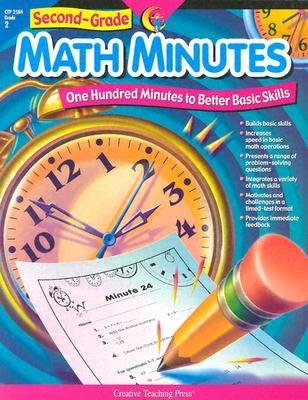
7). I went to a catholic grade school growing up. We had to take the Terra Nova test every year. Today, as a teacher I have to proctor the PSSA test. So although the test itself has changed, the fact that standardized testing still is present in schools has not.

8). In Middle School we have the D.A.R.E. program come into our schools to teach us about drug and alcohol abuse. I do not know if the program still goes out to schools like it used to, but I see cars with license plates all the time that say D.A.R.E. and it reminds me of those presentations.
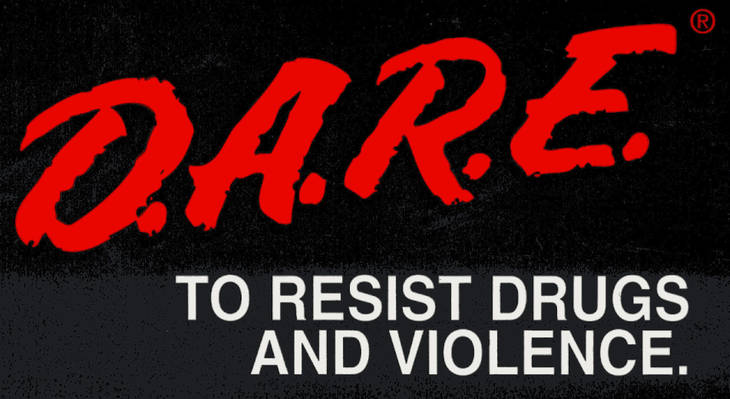
Map of Learning and Teaching
For this assignment I created a visual map made of mostly words (I am not a very good artist) to show my journey through my education and teaching. I think that looking at all of my past, present and future influences allowed me to really see what and who helped shaped me into the educator and person I am today.